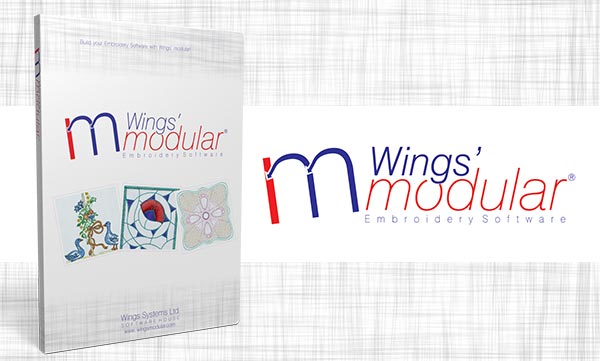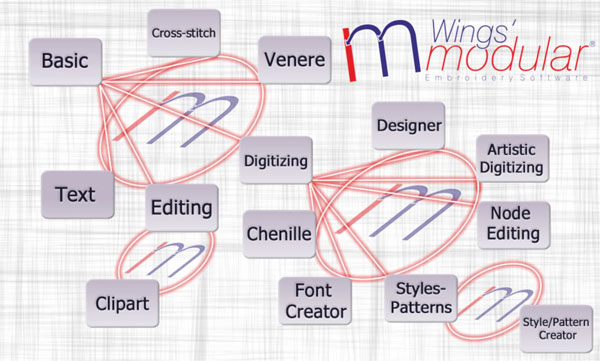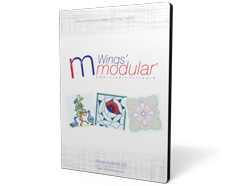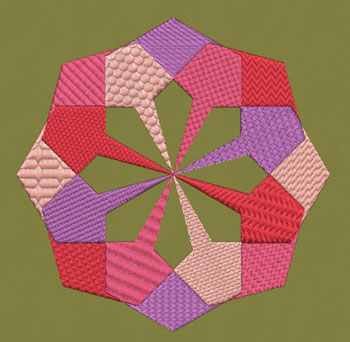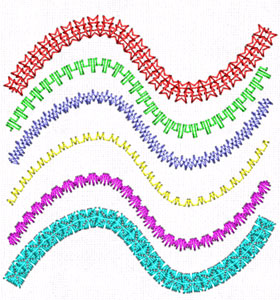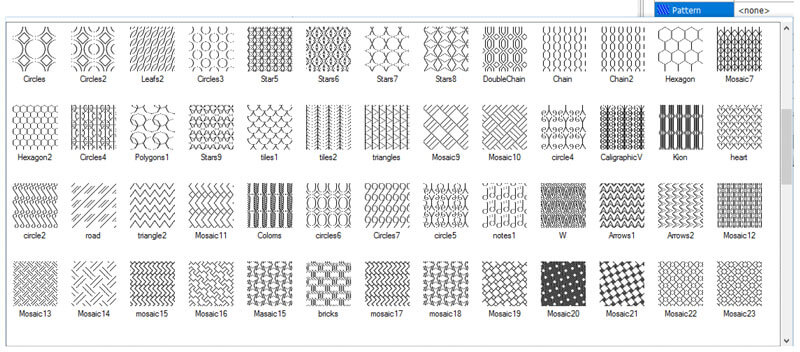Lots of Styles available in Style module. You can choose the type of style you want to use from a list of 370 existing styles! The Styles module can help you create artistic embroidery designs. You can fill an object with a style or create a border of a shape with a style. You can apply them by simply selecting the object and then the style you prefer! In the Styles-Patterns module there are also more than 30 Film styles! Those are sequences of styles that are applied one after another creating unique designs! In addition lots of Patterns are available! You can select from 195 patterns those that fit to your design and apply them with a single mouse click! With combination of patterns in the design you can create unique embroidery designs with great look and feel!
Apply different style per line
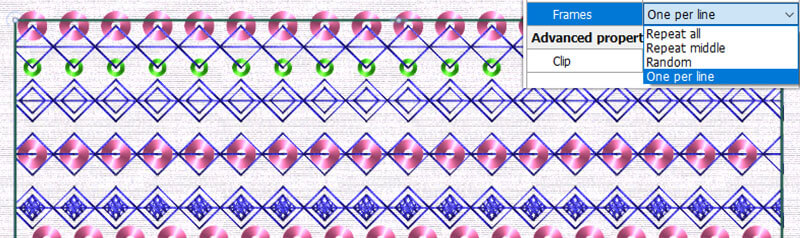
With the One per line option, you have the ability to apply a different style on each row of the filled object. This is a great tool that can release your creativity.
Insert double sequins to your design
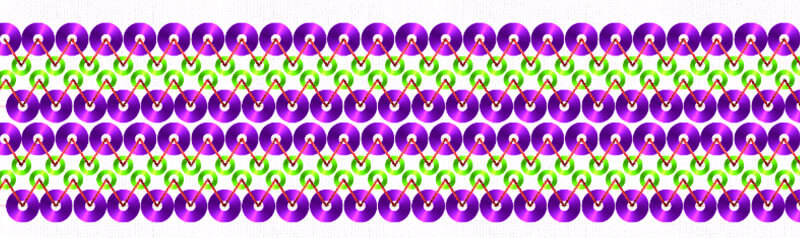
Create embroidery designs by using the double sequins mechanisms and produce unique artistic results. Fill areas with double sequins or insert double sequins anywhere inside the design with a single click.