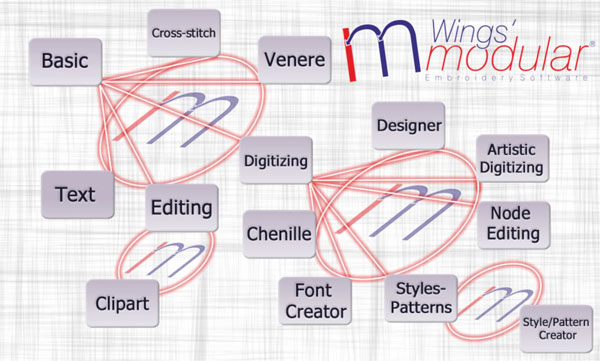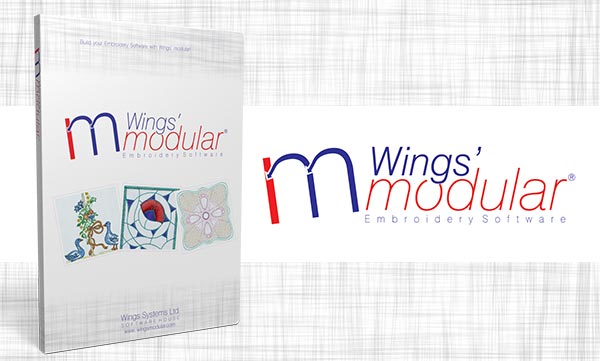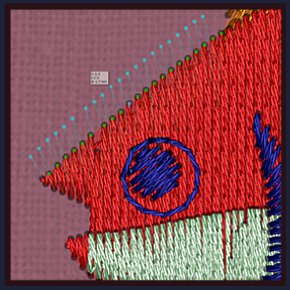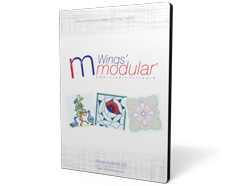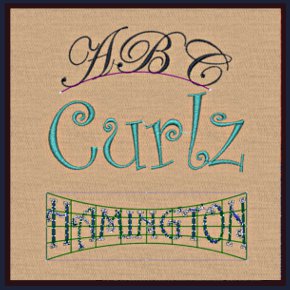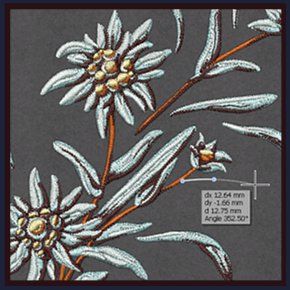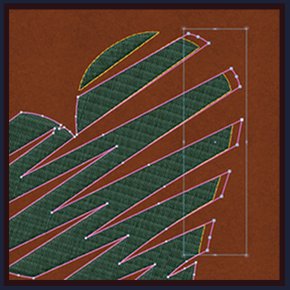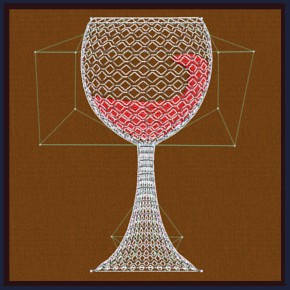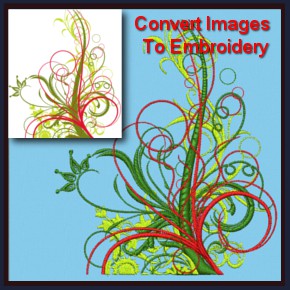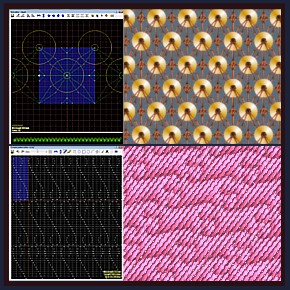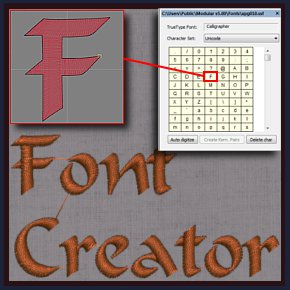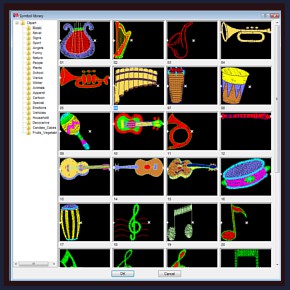In our Wings' modular embroidery software, we did our best to create an easy to use and fast software which will help you create your embroidery designs with the best possible quality. Buy only the modules you need and create the software that best fits to your company.