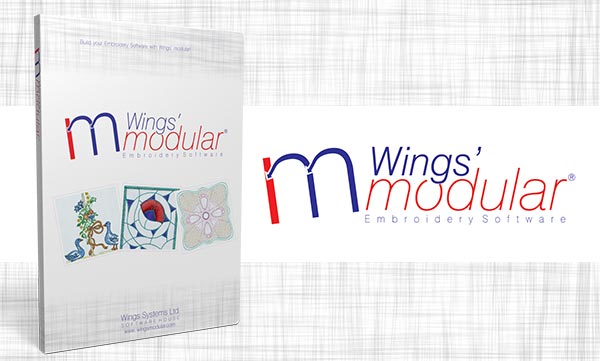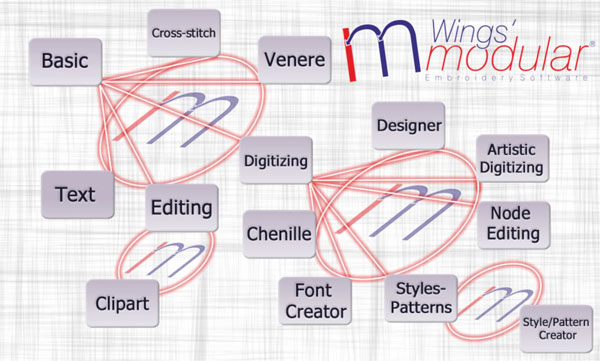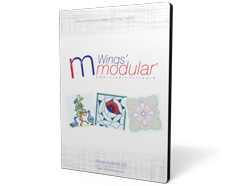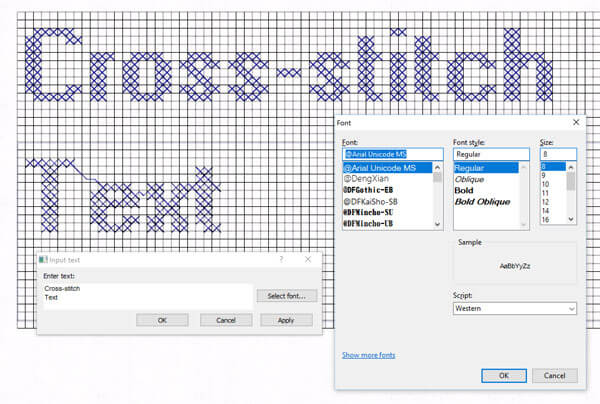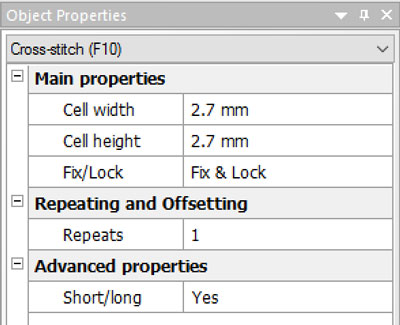This module adds cross-stitch embroidery type to Wings' modular! It has superior cross-stitch generation with auto-branch and unequaled quality. It is easy as 1,2,3, start punching single crosses, remove crosses, draw and remove tackings. You can punch with ease straight lines, curves, basic shapes such as rectangles and circles, ellipses filled with cross-stitches or not. Multi-color cross-stitch together with a powerful auto-branching system is also included. All the features are listed below:
General tools:
- Create a New Design
- Edit backdrop properties
- Add a Bitmap or Vector image in the design as a backdrop
- Change the entry/exit point of the selected object
- Single Section digitizing
- Available Stitch types for Text input and parameters for the existing punching objects
- Re-sequence objects by click and dragging the objects on the Sequence manager
If you have Digitizing and Designer modules also, you can convert any image to cross-stitch automatically with some clicks.

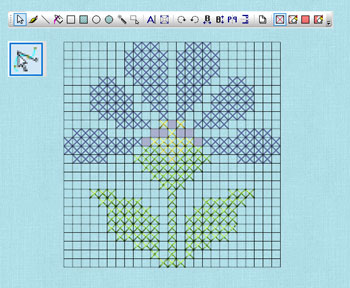
Node editor:
- Delete selected Node
- Insert Node
- Move selected Node
- Move tangents of Nodes
- Make nodes Smooth
- Make nodes Cusp
- Convert curves to lines
- Auto-fit highly transformed curves to object's shape
- Add direction of stitches
Edit the selected Objects by using mouse:
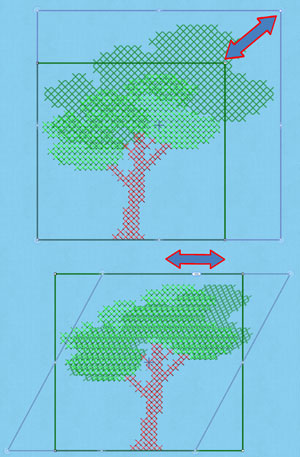
- Scale both or one of the co-ordinates (stretch).
- Rotate of the selected objects, also by changing the rotation center
- Slant of the selected objects, also by changing the slanting center
- All the above mentioned modifications can be done by creating a copy of the original Object(s) also
- Array the selected objects
- Drag and Drop part from one design to an other
Transform selected objects by creating copy or not:
- Move selected object with mouse or with specific number input
- Rotate selected objects
- Scale selected objects, proportional or not
- Mirror the selected objects Horizontal or Vertical